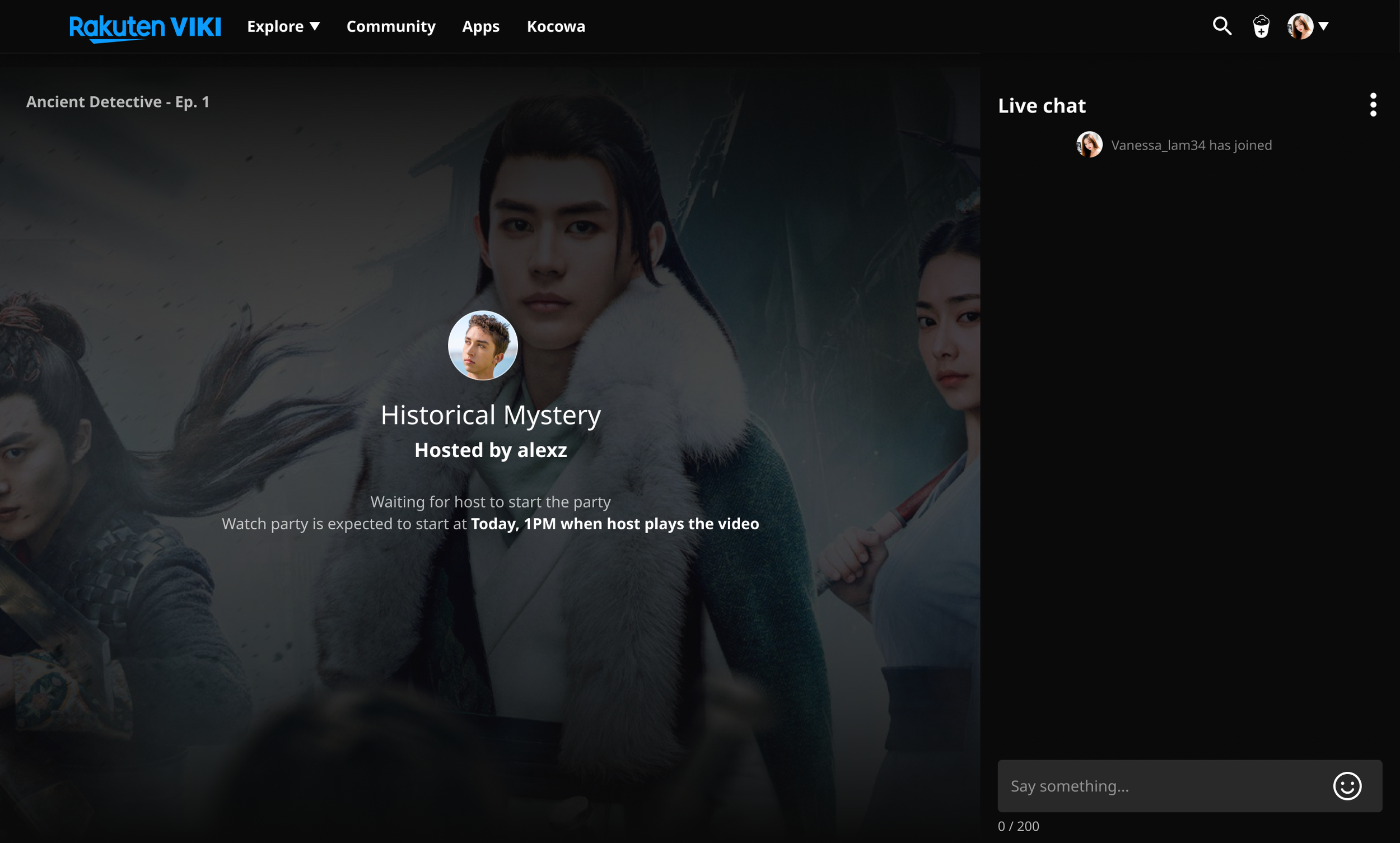Rakuten Viki: User-hosted Public Watch Party
Enhancing the current Watch Party feature to allow users to watch shows remotely with anyone
Introduction
About Rakuten Viki
Rakuten Viki is a video streaming platform for Asian dramas and movies, enjoyed by a global audience. The platform operates on a freemium model whereby users can either watch content free with ads or opt for a paid subscription with premium content without any ads. There are also various community features where users can share content and connect with one another. One such feature is the Watch Party, where users can watch shows together with their friends or family online anywhere, anytime.
Role and Scope
Role: UX/UI design, prototyping, usability testing
Team: 2 frontend, 2 backend, 1 PM, 1 QA & 1 UX designer
Timeline: 3 months
Platform: Web
The Problem
The current Watch Party feature is much like a “private” feature, where users can only join in a watch party via an invite link sent by the host. There are no other ways to access or view the watch parties otherwise.
From data analytics, we found out that approximately 40% of users that have created a watch party ended them without starting the session. In addition, the median number of participants per watch party is only 2. These numbers reflect the under-utilisation of the feature. One major reason is that users struggle to find like-minded friends or family to join in their watch parties and watch shows together. This stems from the fact that most of Viki’s users are based in the US and EMEA, where Western dramas and movies are more well-known and popular compared to Asian shows. Some users have turned to social media to get others to join in their watch parties, but with little success.
This led to the decision to roll out an enhancement to the feature, where users can create watch parties that are public — think live-streaming sessions for dramas and movies, that are accessible to anyone on Viki.
Objectives
Increase user engagement through Public Watch Parties
Increase the number of watch parties that are created and started
Increase the watchtime of users via Watch Party
Challenges
#1 Designing for different users and contexts
I had to consider the user experience for both hosts (users that create a watch party) and participants (those that join a watch party that has been created) since their experience and expectations can be very different. There are also different scenarios to design for and keep in mind, since Viki runs on a freemium model — watch for free with limited access to content VS paid subscription with premium content.
#2 Technical constraints
Due to technical constraints, trade-offs have to be made to the designs and required alternative solutions to work around these constraints.
Designing for hosts across different contexts
As the Public Watch Party is a new feature enhancement, I had to ensure that users that are creating a watch party (hosts) understand the difference between a public and private watch party, and know what to expect. Also, according to the type of account the hosts are using — free or paid subscription (known as VikiPass), there may be restrictions to the content they can stream in the session so this information has to be made known to them when they are creating a watch party.
Considering technical constraints
One of the project requirements was to provide hosts with the flexibility to schedule their watch party sessions (they could start the sessions anytime, within 24 hours of creating a watch party). However, due to technical constraints, such a function would have to be pushed to a later stage. I had to think of solutions for a workaround and decided to experiment with the use of tooltips.
Initial designs
Modal for users to create a Watch Party.
Users can indicate the time that they will like to start the session
Tooltip describing what to expect when a Public Watch Party is created
Tooltip describing how the ‘time’ feature works
Validation with usability testing
Usability testing was conducted with 5 users to gather feedback on the process of creating a watch party and identify areas for improvement.
Key learnings
Most won’t bother with reading the tooltip and expect to be able to schedule their sessions automatically
Most do not understand what “exclusive episodes” meant
This led on to further iterations, to make the design simpler and the copy easier to understand.
Designing for participants across different contexts
Similar to the hosts, participants also needed to be informed of the content they are able to watch at the watch party, according to their account types. In addition, since hosts are able to indicate a time to start, participants will have to be able to differentiate between watch parties that have started and those that will be starting at a later time.
To tackle the above, I experimented with the use of filters, buttons, as well as banners.
Initial designs
Screen showing watch parties that are ongoing
Screen showing watch parties that will start at a later time
Screen showing watch parties that have not started yet
Upon joining a ‘scheduled’ watch party, participants will be shown this screen, where information on the time that the session will start is given
Validation with usability testing
Usability testing was conducted with 4 users to gather feedback on the process of joining a watch party.
Key learnings
Most users did not make use of filters and prefer to browse through the page
The metadata tends to get misinterpreted and are difficult to read — users were not able to distinguish between the show titles and watch party names.
Final Designs
Following the usability tests, a decision was made with stakeholders to reduce the scope of the project and release a simpler version of the public watch party first. Iterations and additional features will be considered, following the response received from users at a later stage.
Modal for users to create a Watch Party
Page where users can browse through watch parties that have started
Page where users can browse through watch parties that haven’t started